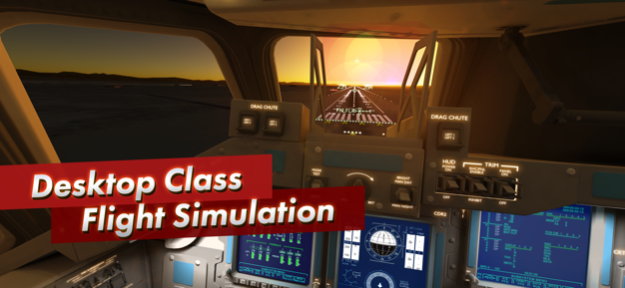F-Sim|Space Shuttle 2 1.1
Continue to app
Paid Version
Publisher Description
iOS16.1.1 Users: There is a problem with tilt controls on iOS 16.1.1
Workaround: Restart F-Sim and only use it with the notch on your left side.
We're working on a fix.
Here is the long-awaited successor to our critically acclaimed flight simulator. It simulates the Space Shuttle approach and landing in incredible detail and accuracy.
This is a remaster of our original F-Sim Space Shuttle, completely rewritten from scratch. New features include:
- Console quality graphics
- Interactive tutorials
- White Sands as a third landing site option
- Orbit mode
F-Sim Space Shuttle combines realistic flight simulation with stunning graphics and fun gameplay.
You’ve never landed a Space Shuttle before? We’ve got you covered: Included are several tutorials with varying degrees of autopilot assist. Our landing analysis and scoring system tells you exactly how to improve your next landing. It will make you come back and try again.
Each flight starts at either 10,000 feet, already aligned with the runway, or at up to 50,000 feet, before banking into the heading alignment cone. During descent, the Orbiter is an unpowered glider, so you will only have one chance to get it right. Astronauts used to call it a flying brick: Because of its 200,000 lbs. gross weight and low lift over drag ratio, the approach is six times steeper and two times faster than a typical airliner approach. After your first safe touchdown, chase that perfect landing, compare your high scores online with your friends, earn medals, and unlock achievements. Experiment with different wind conditions, night approaches, and even emergency scenarios or system failures. At the end of each flight, watch a replay from different camera angles.
You control the Orbiter’s pitch and roll axes by tilting your device. Alternatively, you may switch to on-screen analog sticks or use a gamepad. Rudder, speed brake, gear, and chute are usually handled by the autopilot, but you can have full manual control if you like. For beginners, we’ve added rectangles that visualize the desired approach path. Simply try to stay within the corridor of rectangles, and they’ll guide you right to the touchdown point. Advanced pilots can turn them off and rely on the instruments in the head-up display (HUD) instead. The simulated guidance, navigation and control (GNC) systems are authentic replications of their counterparts in the real Orbiter, and the HUD features all the instruments real Space Shuttle commanders used to employ to skillfully land this unique aircraft. Now it’s your turn to give it a try.
A new orbit mode lets you take the Orbiter for a spin around the planet, and we’re working on a full atmospheric re-entry scenario, which, among other new features, will be released as free updates in the coming months.
There are no ads or in app purchases, and we don’t collect any personal data.
Sep 29, 2021
Version 1.1
This is a minor update with bugfixes and some new features:
New features:
- Background audio (e.g. playlists from Apple Music) can now be played back instead of F-Sim's in-game music. This is optional and must be enabled in the F-Sim's Sound And Vibrations settings.
- RCS controls (in orbit mode) now always use virtual sticks instead of tilt controls
- New autopilot wheel-brake option
The following bugs have been fixed:
- Wheel bounce detection is now less aggressive
- Fixed a bug with terrain collider updates (this bug sometimes caused the Orbiter to jump during rollout when the framerate was low)
- Fixed a couple of bugs concerning wheel brake control during rollout.
About F-Sim|Space Shuttle 2
F-Sim|Space Shuttle 2 is a paid app for iOS published in the Action list of apps, part of Games & Entertainment.
The company that develops F-Sim|Space Shuttle 2 is SkyTale Software GmbH. The latest version released by its developer is 1.1.
To install F-Sim|Space Shuttle 2 on your iOS device, just click the green Continue To App button above to start the installation process. The app is listed on our website since 2021-09-29 and was downloaded 16 times. We have already checked if the download link is safe, however for your own protection we recommend that you scan the downloaded app with your antivirus. Your antivirus may detect the F-Sim|Space Shuttle 2 as malware if the download link is broken.
How to install F-Sim|Space Shuttle 2 on your iOS device:
- Click on the Continue To App button on our website. This will redirect you to the App Store.
- Once the F-Sim|Space Shuttle 2 is shown in the iTunes listing of your iOS device, you can start its download and installation. Tap on the GET button to the right of the app to start downloading it.
- If you are not logged-in the iOS appstore app, you'll be prompted for your your Apple ID and/or password.
- After F-Sim|Space Shuttle 2 is downloaded, you'll see an INSTALL button to the right. Tap on it to start the actual installation of the iOS app.
- Once installation is finished you can tap on the OPEN button to start it. Its icon will also be added to your device home screen.